Lesson 5: Sharing information and digital contents
- Obtener enlace
- X
- Correo electrónico
- Otras aplicaciones
03/03/2021
📃THEORICAL PART:
📌In this lesson we have learnt about Sharing informations and digital contents as the use of visual contents is important in every communication plan. Its importance it is gaining force in the educational organizations. In this point we need to talk about Sharing content as there are different ways: E-mail, Social Networks and Specific content ruation tools.
After this intorduction, we saw what an Open Educational Resources (OER) are: teaching, learning and research materials in any medium – digital or otherwise – that reside in the public domain or have been released under an open license that permits no-cost access, use, adaptation and redistribution by others with no or limited restrictions. For creating an OER: 1.Create one resource 2.Give a open license 3.Publish or/and share online.
The 5 Rs of Open, users should be able to:
- Reuse – use content from others (ex. in a class, on a website, in a video, in a presentation, in a group work, …)
- Revise – adapt, adjust, modify, or edit the content (ex. translate the content, use part of the content and add more information)
- Remix – combine the original or revised content with other open content to create something new (ex. cresate a mashup)
- Redistribute – share copies (ex. Upload a copy in your blog, share in your social networks, send in an e-mail. …)
- Retain – make, own, and control copies of the content
Actually, Open Educational Resources have a great advantages such as:
Benefits for Students:
- Increased affordability of education: If students can access a resource more easily
- Affords greater flexibility: more accessible learning materials that have been specifically tailored to a specific course fosters a positive learning experience and provides the flexibility that students expect in the digital era.
Benefits for Instructors:
- Why re-invent the wheel? Reusing existing OERs frees up time that can be spent on other aspects of the teaching and learning process.
- Raising profile: can help raise the instructor’s profile and impact.
- Greater flexibility in course design: OERs can be integrated into both face-to-face and online course
- Internationalization: OERs contribute to a global knowledge commons supporting international development.
Later we learnt about Infographics as they are a graphic visual representations of information, data or knowledge intended to present information quickly and clearly. Infographics are liked and shared on social media 3X more than any other type of content. They have some characteristics as:
- They are quite “viral”, which leads to fast propagation throw social networks.
- They are attractive to the user, since they easy the memorization process by the use of photographic memory.
- They help treating contents, by encapsulating contents and translating into other format.
- They are easy to create. Currently there are several online tools to edit infographics in a easy and fast way.
Finally, there are others tools in order to share visual representations of information as Mindmaps or Online presentations as Genially.
📊PRACTICAL PART:
In this part we had to create a simple infographic in Piktochart to explain to children one concept related to the topic of your group. Our topic is the Neswpaper, so I chose the differences between magazines and newspapers:
After that, we had to create an individual mind map about our topic using Mindomo:
- Obtener enlace
- X
- Correo electrónico
- Otras aplicaciones



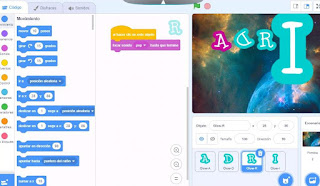

Comentarios
Publicar un comentario