12. 03. 21
THEORICAL PART:
During this lesson we learnt what the topic Netiquette (internet etiquette) is as it is understood as a code of good behavior on Internet: email, social media, online
chats (Instant Messenger Services), forums, website or news sites comments, etc.
There are two fundamental milestones in the history of style rules:
- The document RFC 1855 (Request for Comments 1855) of 1995. This
document was the first reference regarding rules of etiquette for the
Internet.
- NETiquette, by Virginia Shea 1994. In 1994, Virginia Shea published this
work, which has become one of the classics of / on the Internet. It has 10 general rules which are:
- Rule 1: Never forget that the person reading the message is indeed human with feelings that
can be hurt.
- Rule 2: Adhere to the same standards of online behavior that you follow in real life.
- Rule 3: Writing everything in capital letters is considered as shouting and also makes reading
difficult.
Rule 4: Respect other people's time and bandwidth.
- Rule 5: Show the good side of your person while you stay online.
- Rule 6: Share your knowledge with the community.
- Rule 7: Help keep debates in a healthy and educational environment.
- Rule 8: Respect the privacy of third parties.
- Rule 9: Do not abuse the advantages that you may have.
- Rule 10: Excuse the mistakes of others.
Later there are the 21st Century adaptation, which are:
- Avoid posting inflammatory or offensive comments online “flamming”
- Respect others' privacy by not sharing personal information, photos, or videos that another person may not
want published online
- Never spam others by sending large amounts of unsolicited email.
- Don't troll people in web forums or website comments by repeatedly nagging or annoying them.
- Stick to the topic when posting in online forums or when commenting on photos or videos, such as YouTube
or Facebook comments.
- Don'tswear or use offensive language.
- Avoid replying to negative comments with more negative comments. Instead, break the cycle with a positive
post.
- If someone asks a question and you know the answer, offer to help.
- Thank others who help you online.
Now, we will see the different fields where the Netiqueete can be used as email, forums, chats or social networks, etc.
Email: When composing an email message, it is important to use good Netiquette such as:
- To include a subject that summarizesthe topic of the
email, write a saludation and end the message with your name or "signature”.
- If we want to send an email to multiple recipients, we can simply add each email address to the "To" field. If the email is primarily intended for one person, you
should place the additional addresses in the "CC"
(carbon copy) field. If you are sending an email to multiple people that don't
know each other, it is best to use the "Bcc" (blind
carbon copy) field. This hides the email addresses of
each recipient, which helps prevent spam.
Forums, chats or social newtorks: We need to think before what we want to communicate, to whom, what reaction we expect. It may
be that what we are going to ask has already appeared before, then if we ask again something
that has already been resolved, show that we have not read the forum and our question
may seem banal and be ignored.
- Then the structure of messages would be: Say hello. Do not write in capital letters. In academic forums,anonymous messages are usually forbidden, without signature. Be polite.
- And lastly, writing rules to be understood: correct use of spelling and syntax, clarity and readability.
- Reasonable use of attachments: Size, Usability: when sending attached files, the use of open formats is recommended. If a
proprietary format is used, the recipient may not have the necessary program to view it.
- Rules to fosterthe collaborative environment: Empathy. Quote, do not copy. Use the emoticons, we will use emoticons: small drawings made with keyboard
characters that help us express our emotions. Make interesting contributionsto the forum. Check before sending.
- Intelligent use of the forum: Write correctly, not writing when we are angry, or to bring tension or to criticize in
public what can be done in private, but do not stop writing for fear that a sincere
opinion can hurt someone. Allowing time can be a good idea. Maintain a polite tone in the discussions. Base opinions with arguments. It is important
to be constructive and not lose energy in personal discussions. The mostsensible thing
is not to think badly of others, to always consider that we can be interpreting with
excess of passion what we read. It is betterto wait before answering. In case the behavior of someone in the forum is clearly offensive, we must communicate
it privately to the author and put a generic commentin the forum. Let's give the option
to that the intolerable attitude is a mistake that the author can correct.
And finally we have learnt about Educational comics as we can create comics in different ways, the most important ones are as a tool for
teaching or as a tool for assessment.
To create our own comic for teaching a concept or a topic (tips):
- Focus on one main concept. Open with a hook that may catch the attention of the students. Create the timeline of the story by working backwards from the end to the start, this
is a great point not to confuse the listener from the central theme. Make our main character likeable and relatable for our students, they may feel
they are not perfect but have strengths and weaknesses like everyone else.
PRACTICAL PART:
For this practical part we had to create a comic based on netiquette and related with our topic for this subject which as we said before, our topics is Newspaper. This is my comic:


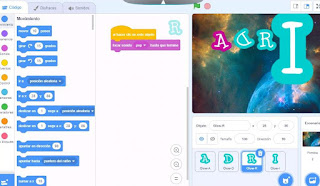


Comentarios
Publicar un comentario