In this lesson we are going to talk about important tips and information that we need to know when using our computer: Nowadays we use our devices for everything, and they contain a lot of private information that we need to protect against possible cyber attacks. Therefore there are som recommendations that we should consider: - Keep our devices updated. - Use safe passwords (there are websites where you can check how good your password is). - Clean regularly your devices from cookie information. - Try to hide your wifi so that only those who know its name can have access to it. - Beware of spam emails that you may receive and always check the information and the source, to make sure that nobody is trying to trick you. In addition, because of the importance of technologies nowadays, we also spend a lot of time in front of our computers. This is why there are some recommendations that we should consider: - Maintain a proper posture. - Make sure all elements from your enviro...
Lesson 10: Variables & Inputs/Outputs (Scratch)
- Obtener enlace
- X
- Correo electrónico
- Otras aplicaciones
05/05/2021
This is the last lesson of programming with Scratch and for this reason we made an exercise using variables and output. We saw how to use variables and input but now we are going to see how to code our program to let other users introduce their own variables and do operations.
We did an exercise with three characters who do things when you click on them: The ballerina asks the user to guess her name and her age. Then it changes the value of those variables to what the user introduces. And after the ballerin says them, she will keep dancing.
The baseball player will ask you what her name is. If you introduce any name, she will say it and then, she will do her baseball routine.
The last character is a boy who does mathematical operations. If you click on him he will say "Let's do some operations" and ask you for two numbers. Then he will do the sum, substraction, multiplication and division of those numbers.
- Obtener enlace
- X
- Correo electrónico
- Otras aplicaciones
Entradas populares de este blog
Lesson 9. Develop of digital contents: JCLICK (I)
07. 04. 21 Today we are going to talk about JClic, which is a software quite similar to Hot Potatoes. Nevertheless, this one is easier to use, and we can create different activities using the same tool; it is not like Hot Potatoes, where we had to choose the activity that we had to do, and then several tabs would appear. In addition, JClic is a free software divided in three applications: one for teachers to design the activities (JAuthor), other for students to do them (Regular JClic) and another one for grading the activities (JReport). We have prepared four different activities in order to learn how this software works: Information screen (welcome activity): This is a simple introductory screen to let the students know what the activity is about. We can add information, set different colors, the sizes of the boxes and add things like a timer and an "error" count although in an information screen it should not be used. Figure 1. Welcome activity Puzzle activity: ...
Lesson 10: Animated Names, Create a Story and Chasing Game (Scratch)
30/04/21 During this lesson we have seen how to customize Scratch elements to adapt our animations to the lessons we are preparing. In Scratch you can customise several elements and the webpage also provides tutorials to get the most out of the program. Backdrops: are the background images for your animation. The webpage offers a wide and free range of options but, once again, you can upload your own backgrounds from your computer or draw your own. Sprites: are the characters the webpage offers for you to animate. There is a wide variety of them completely for free: animals, people, objects, etc. When you have chosen your sprite you can change its color pattern and its movements. It is worth mentioning that the webpage also offers the option of drawing and uploading your own sprites, thus multiplying the customization options. The first tool is to Animate names letting students customise their own names and make a fun animation with it such as changin...
Lesson 5: Sharing information and digital contents
03/03/2021 📃THEORICAL PART: 📌In this lesson we have learnt about Sharing informations and digital contents as the use of visual contents is important in every communication plan. Its importance it is gaining force in the educational organizations. In this point we need to talk about Sharing content as there are different ways: E-mail, Social Networks and Specific content ruation tools. After this intorduction, we saw what an Open Educational Resources (OER) are: teaching, learning and research materials in any medium – digital or otherwise – that reside in the public domain or have been released under an open license that permits no-cost access, use, adaptation and redistribution by others with no or limited restrictions. For creating an OER: 1.Create one resource 2.Give a open license 3.Publish or/and share online. The 5 Rs of Open, users should be able to: Reuse – use content from others (ex. in a class, on a website, in a video, in a presentation, in a...
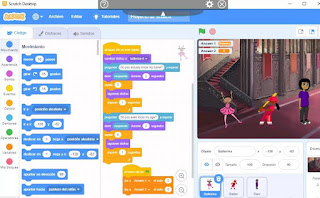



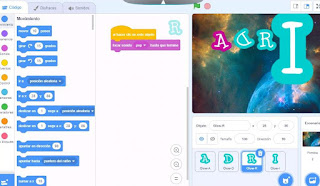


Comentarios
Publicar un comentario