Lesson 7: Collaboration by digital channels
- Obtener enlace
- X
- Correo electrónico
- Otras aplicaciones
10. 03. 21
THEORICAL PART:
During this lesson I have learnt about Collabration by digital channels. Then, the first that we need to understand is what digital collaboration suppose as the use of digital tools with the aim of collaborate where Internet let high number of people to communicate in between them and to share contents and to work in the same way to get a shared goal. Moreover, the concept “online collaboration” is directly related to “digital collaboration”, whose meaning is similar, but the field of application that is only and exclusively the Internet.
On the other hand, tools for digital collaboration, although they all need an Internet connection some are based on software that we install on our computer or laptop and as apps on our mobile or tablet. Others directly are a cloud service and we can from web browser to use them, sometimes we are asked to install some small package or plug-in to our browser. Most of collaborative applications let to choose the type of access control and the role of the participants. It deals with software that creates a digital media to share ideas, documents, images, etc. The chosen software depends on the type of collaborative project.
In this part of the theorical part, we saw some of the tools for digital collaboration as: video streaming, documents, forums, chats, blogs, wikis or others (as content curation or social bookmarks).
- Video streaming: Tools that allow us to interact with others through video (with one or more people) - video conferencing between one or more people (two-way, since both transmit) or webinars in one direction, where one person transmits and the rest see (one-way). Those transmissions can be private for a few chosen people or public, any person with the link can watch the transmission, and even participate. Example: Skype or Zoom.
- Documents: Collaborative documents are characterised by the access of those participating in a collaborative project. This tool allows to create and develop collaborative documents. There are roles can be defined for the participants depending on platform. Example: Google Doc or Office 365 (word)
- Forums: This type of resource is one of the best well known and used. A forum (in digital context) is an online discussion site where people can hold conversations in the form of posted messages. They differ from chat rooms in that messages are often longer than one line of text, and are at least temporarily archived. Also, depending on the access level of a user or the forum set-up, a posted message might need to be approved by a moderator before it becomes visible.
- Chats: In contrast to forums which are asynchronous tools, chats are either synchronous or real time. Any instant messaging platform can be considered as a chat tool. Example: WhatsApp or Facebook Messenger.
- Blogs: A blog is a discussion or informational website published on the World Wide Web consisting of discrete, often informal diary-style text entries ("posts") and they mostly has an only owner. A blog can be created and edited by an only person or a reduced group of people. Most blogs have forums, or sections to add comments, where other people can participate.
- Wikis: A wiki is a website on which users collaboratively modify content and structure directly from the web browser. In a typical wiki, text is written using a simplified markup language (called Creole) and often edited with the help of a rich-text editor. The contents are often public. The Wikis are web pages related to a specific area of knowledge and expertise. There are wikis created during last years which are related to specific topics, where experts periodically complete and add terms. Example: Wikipedia.
- Others: Content curation tools, can be used in a collaborative way, for example Pinterest allows the creation of collaborative dashboards. We have other platforms such as Padlet that also allow us to create shared boards with content created on the web.
- Obtener enlace
- X
- Correo electrónico
- Otras aplicaciones


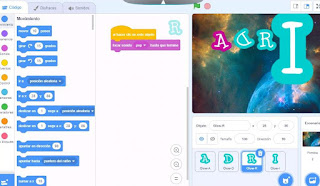


Comentarios
Publicar un comentario